mei-friend Environments
We maintain three public-facing instances of mei-friend:
- A production instance, available from https://mei-friend.mdw.ac.at and serving the ‘main’ branch of our codebase. This instance always serves the latest ‘release’ version of mei-friend. This instance is intended for general use – please use it unless you have a specific reason not to!
- A staging instance, available from https://staging.mei-friend.mdw.ac.at and serving the ‘staging’ branch of our codebase. This is a ‘public beta-testing’ instance that may serve a more recent, as-yet unreleased version of mei-friend. Use this instance if you would like to see new, cutting-edge features before they make it to production. We do not push new code onto this instance unless it meets a certain minimal expectation of stability; however, please use this instance with caution, as code running here may not yet have been tested sufficiently for a general release.
- A testing instance, available from https://testing.mei-friend.mdw.ac.at and serving the ‘testing’ branch of our codebase. This is a ‘public alpha-testing’ instance that may serve version of mei-friend with untested and completely new features. Use this instance if you would like to see new, cutting-edge and potentially untested features before they make it to the staging instance. We may push new code onto this instance without having tested it severly for stability; please use this instance with caution.
Fig. 1: The mei-friend logo in the staging environment.
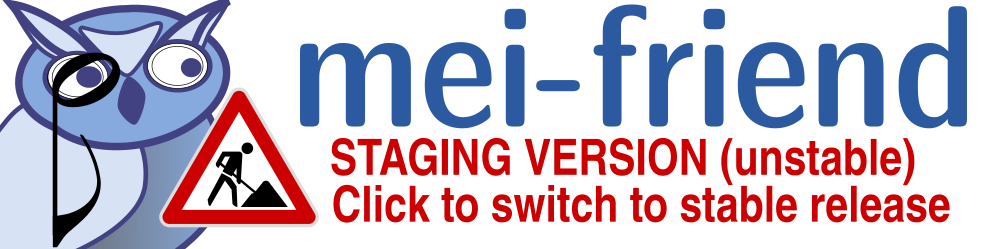
Additionally, we maintain a ‘develop’ branch of our codebase, used to run tests and integrate different streams of development until they are sufficiently mature for release to staging; and, a number of ‘develop-feature’ branches, used for independent development of specific features, which are merged into ‘develop’ once implemented.
Which environment am I using?
The current environment is reflected:
- In the URL that mei-friend is being served from (see above);
- In the mei-friend logo: when working from ‘staging’, this will feature a disclaimer (Figure 1).
- In the mei-friend version string at the bottom right of the interface; this will be prefixed by ‘staging-‘, ‘develop-‘, or ‘testing-‘ (for those respective environments, see Figure 2), or will simply feature a version number (when in the ‘production’ environment).
Fig. 2: Screen shot of the mei-friend testing environment.
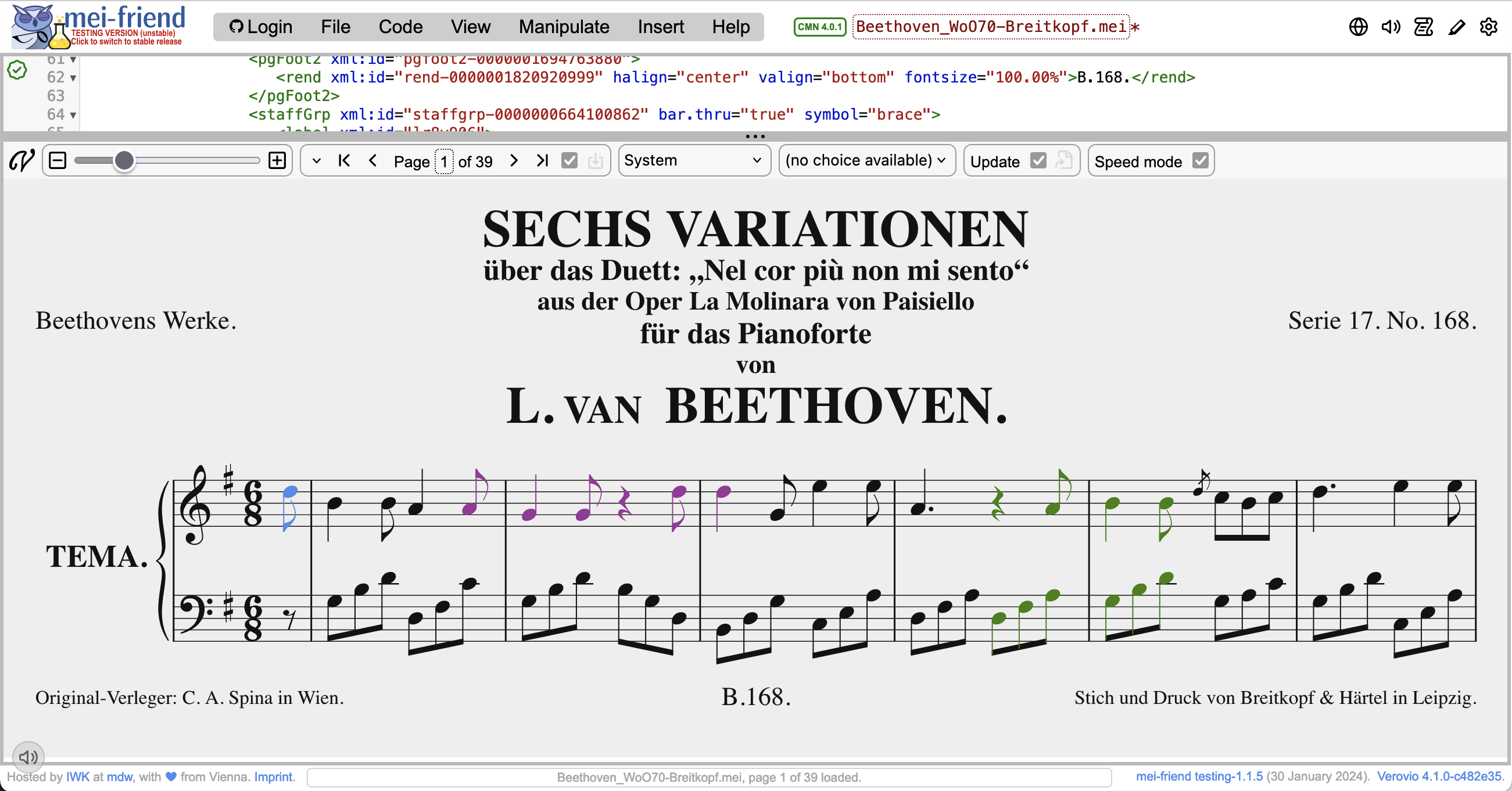
Please see the section on developing mei-friend for further information on contributing to our codebase.