Critical apparatus
At the moment, mei-friend’s functionalities targeting MEI’s critical apparatus and editorial markup is limited to insertion and display of supplied elements, as described below. We plan to support working with <app> and <choice> in future development.
Supplied editorial content
Displaying supplied elements
Supplied elements (i.e., elements wrapped within <supplied>) are highlighted in the notation panel when the respective option in the ‘Handle editorial content’ section of the mei-friend settings menu is activated. This menu also allows the highlight color to be selected using a color picker (default: orange), and provides for the selection of responsibilities for supplied elements inserted with mei-friend (see below).
An example of a scholarly encoding with supplied elements is provided in Fig. 1, showing an excerpt of the first movement of the Symphony K.550 by Wolfgang Amadeus Mozart available from the Digital Interactive Mozart Edition (DIME) by The Salzburg Mozarteum Foundation.
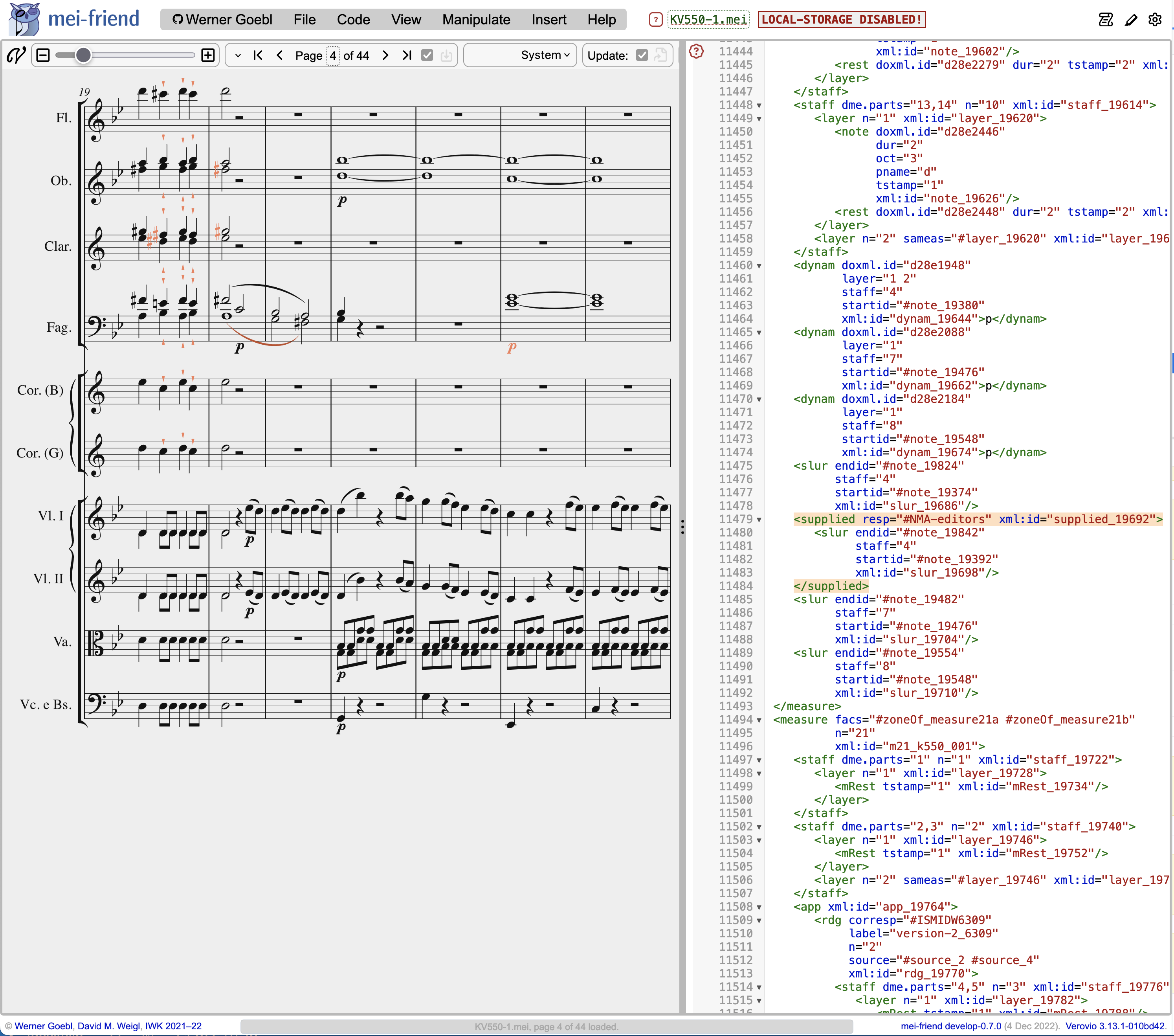
Inserting supplied element
To mark one or more permitted elements as supplied, select the elements in the notation and press U. This will enclose the selected elements in a supplied element, that will be furnished with a responsibility attribute (@resp). The value of this attribute must first be chosen from the Select <supplied> responsibility drop-down menu in the ‘Handle editorial content’ section of the mei-friend settings. The values available in this drop-down menu are automatically populated from the responsibility statement list in the header of the current MEI file.
There are two more specialized functions to enclose a child artic (CTRL-U) or accid (CTRL-SHIFT-U) element of a selected note or chord element in a surround element as described above. When the articulation or the accidental is coded as attribute (e.g., note@artic), these get converted to separate child elements before embedded in the supplied element. When the target element to be manipulated is a chord, please make sure to ALT-click on (or ALT-drag-select) a note in the chord to select the chord rather than solely the note in that chord.
Note: If the xml:id of the selected element follows the coding convention of the DIME (such as note_4836), the trailing number will be retained for the ids of the inserted elements while updating the beginning of the id with the respective element name.
(Thanks to Oleksii Sapov (@o-sapov) of the DIME for providing the suggestion for parts of this functionality.)